
Hong Kong Bank Card Stripe Setup Checklist and Key Considerations
Based on real experience, detailed checklist and important considerations for setting up Stripe account with Hong Kong bank card, suitable for developers
Hong Kong Bank Card Stripe Setup Checklist and Key Considerations
Author: hezhiyan7 | Based on real registration experience, personally tested
Last month I successfully obtained a Hong Kong bank card and recently completed the Stripe account registration process. I encountered some detailed issues during the process and have compiled them into a comprehensive checklist and key considerations to help friends preparing to go global.
Introduction
After obtaining a Hong Kong bank card, setting up a Stripe account is the first step for many developers going global. Compared to other payment platforms, Stripe offers better support and stability. This guide is based on my actual registration experience, focusing on preparation essentials and key considerations.
Preparation Checklist
Essential Requirements
- Hong Kong Bank Card: I personally use ZA Bank, but other HK bank cards are also supported
- Hong Kong Network Environment: Hong Kong node is required during registration and verification
- Passport: Used as identification document (for Hong Kong ID field)
- Mainland China Phone Number: +86 number can be used for receiving verification codes
- Accessible Website: It's recommended to prepare a normally accessible website
Recommended Preparations
- Hong Kong Address: You can consider using Hong Kong address services. Some bloggers suggest filling randomly, but considering potential future billing verification needs, it's recommended to obtain a confirmed address from reliable platforms (such as Xianyu/seafood market)
- Stable Network: Avoid process interruption due to network disconnection during registration
- Google Account: You can choose Google quick registration option
Key Considerations
Network Environment Requirements
- Must Use Hong Kong Node: Hong Kong network environment is required throughout registration and verification
- Avoid Frequent IP Switching: May trigger risk control,建议使用稳定的香港节点
- Maintain Network Stability: Prevent process interruption requiring re-filling
Registration Information Filling Essentials
- Be Authentic and Consistent: All information must be authentic and consistent, especially name and address
- Address Handling: Some bloggers suggest filling randomly, but considering potential future billing verification needs, it's recommended to obtain a confirmed address from reliable platforms (such as Xianyu/seafood market)
- Name Format: Keep bank account name consistent with Stripe account name, use pinyin format
- Phone Number: Switch to +86, mainland China phone number is acceptable
Bank Account Setup Essentials
- Bank Selection: Choose ZA BANK for ZA Bank, select corresponding bank for other HK cards
- Account Number Acquisition: In ZA Bank App, go to "My Deposits" and copy the account number (not card number)
- Branch Address: Use the default address provided by the system
- Withdrawal Settings: Manual withdrawal is recommended for more flexibility
Identity Verification Requirements
- Must Use Hong Kong Node: Identity verification must use Hong Kong network, otherwise it will show unsupported country
- Passport Upload: Use passport as identification document, ensure passport information is clearly visible
- Document Requirements: Take clear document photos, avoid blur or reflection
Security Setting Recommendations
- Passkey: It's recommended to add Passkey to improve account security
- Backup Codes: System-generated backup codes must be properly saved, handwritten recording is recommended
- Password Management: Don't screenshot sensitive information, use password manager for secure storage
Common Mistakes to Avoid
- Don't Use Public WiFi: Public networks often have time limits, may cause process interruption
- Be Cautious with Address Filling: Some bloggers suggest filling randomly, but considering potential future billing verification needs, it's recommended to obtain a confirmed address from reliable platforms (such as Xianyu/seafood market) rather than filling randomly
- Don't Switch Networks Frequently: Maintain stable network environment to avoid triggering risk control
- Don't Screenshot Sensitive Information: Including passwords, backup codes, etc., to prevent information leakage
Post-Maintenance Essentials
- Regularly Check Account Status: Ensure normal account usage, detect anomalies timely
- Update Information Promptly: Such as address, contact information changes
- Keep Account Active: Conduct normal transaction activities, avoid long-term non-use
- Follow Official Notifications: Understand Stripe policy changes and adjust operations accordingly
Frequently Asked Questions
Q: What if I don't have a Hong Kong address? A: Some bloggers suggest filling randomly, but considering potential future billing verification needs, it's recommended to obtain a confirmed address from reliable platforms (such as Xianyu/seafood market).
Q: Which Hong Kong banks support Stripe? A: Most Hong Kong banks are supported, including ZA Bank, HSBC, BOCHK, etc. ZA Bank is recommended.
Q: What if the network disconnects during registration? A: It's recommended to restart the process and ensure using a stable Hong Kong network environment to complete the entire registration process.
Q: What are the common reasons for identity verification failure? A: Common reasons include: not using Hong Kong node, unclear document photos, inconsistent information filling, etc.
Q: Can I bind multiple bank cards? A: Yes, but it's recommended to successfully bind one main account first to ensure basic functions work properly before adding other accounts.
Related Resources
- Stripe Official Documentation: https://stripe.com/docs
- ZA Bank Official Website: https://www.za.group
- Original Experience Sharing: https://x.com/hezhiyan7/status/1976438684502442156
- WeChat Official accounts Sharing:https://mp.weixin.qq.com/s/zvNIRwZiRu8XQl3K6yASsQ
Disclaimer
This preparation checklist is based on actual registration experience. Operational procedures may change with Stripe policy adjustments. Please refer to the actual operation interface. For questions, it's recommended to consult Stripe official customer service.
Last Updated: 2025-10-11
Compiled based on hezhiyan7's real registration experience
Author
Categories
More Posts
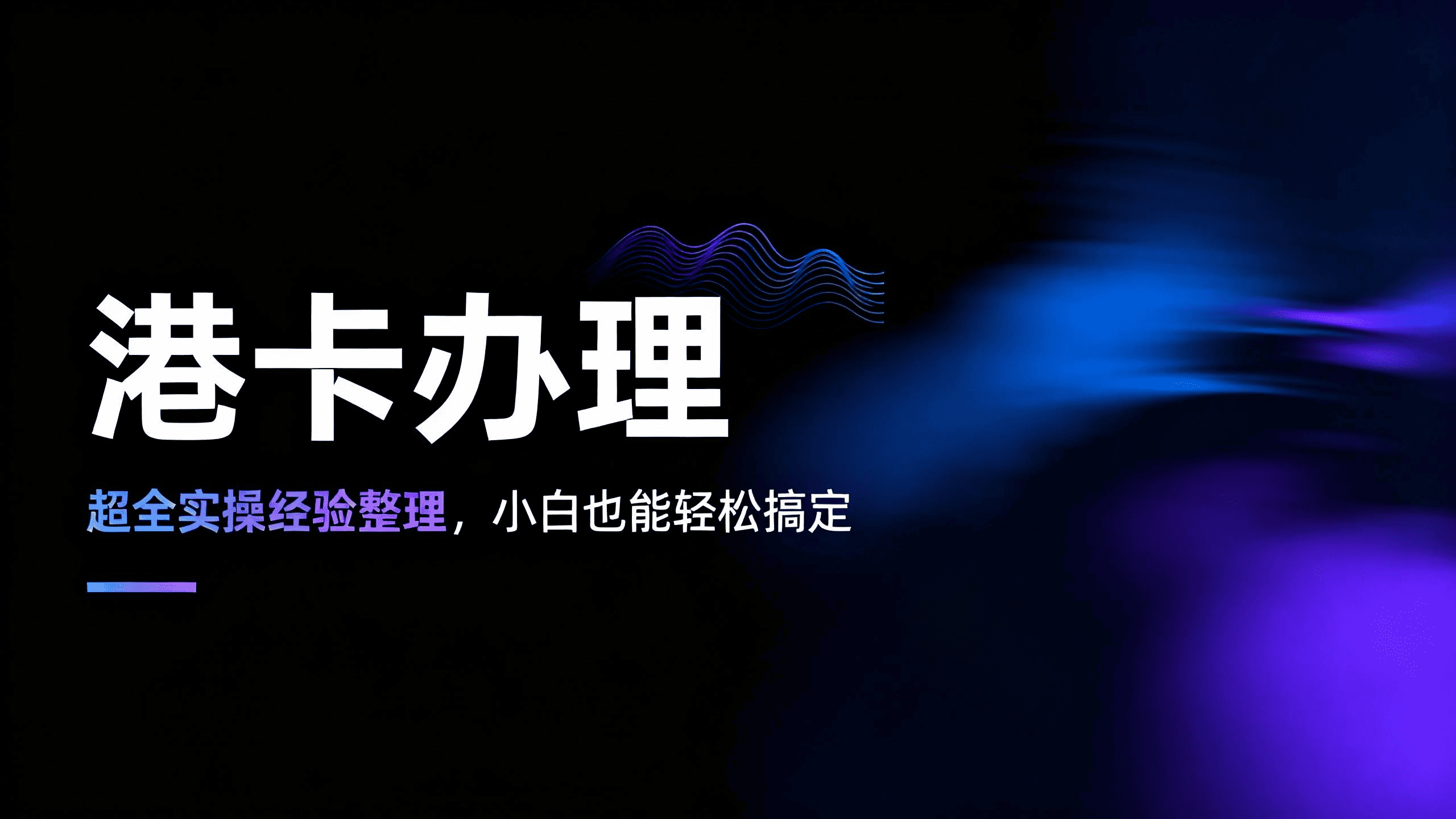
Full HK Bank Card Guide (Wumeilv AI Diary)
Formatted from X account “吴美律AI日记” original Chinese thread; content preserved as-is.

Complete Guide: Setting Up Personal Stripe with Hong Kong Bank Card
A step-by-step tutorial on registering Hong Kong personal Stripe account using Hong Kong bank card, based on real experience from hezhiyan7
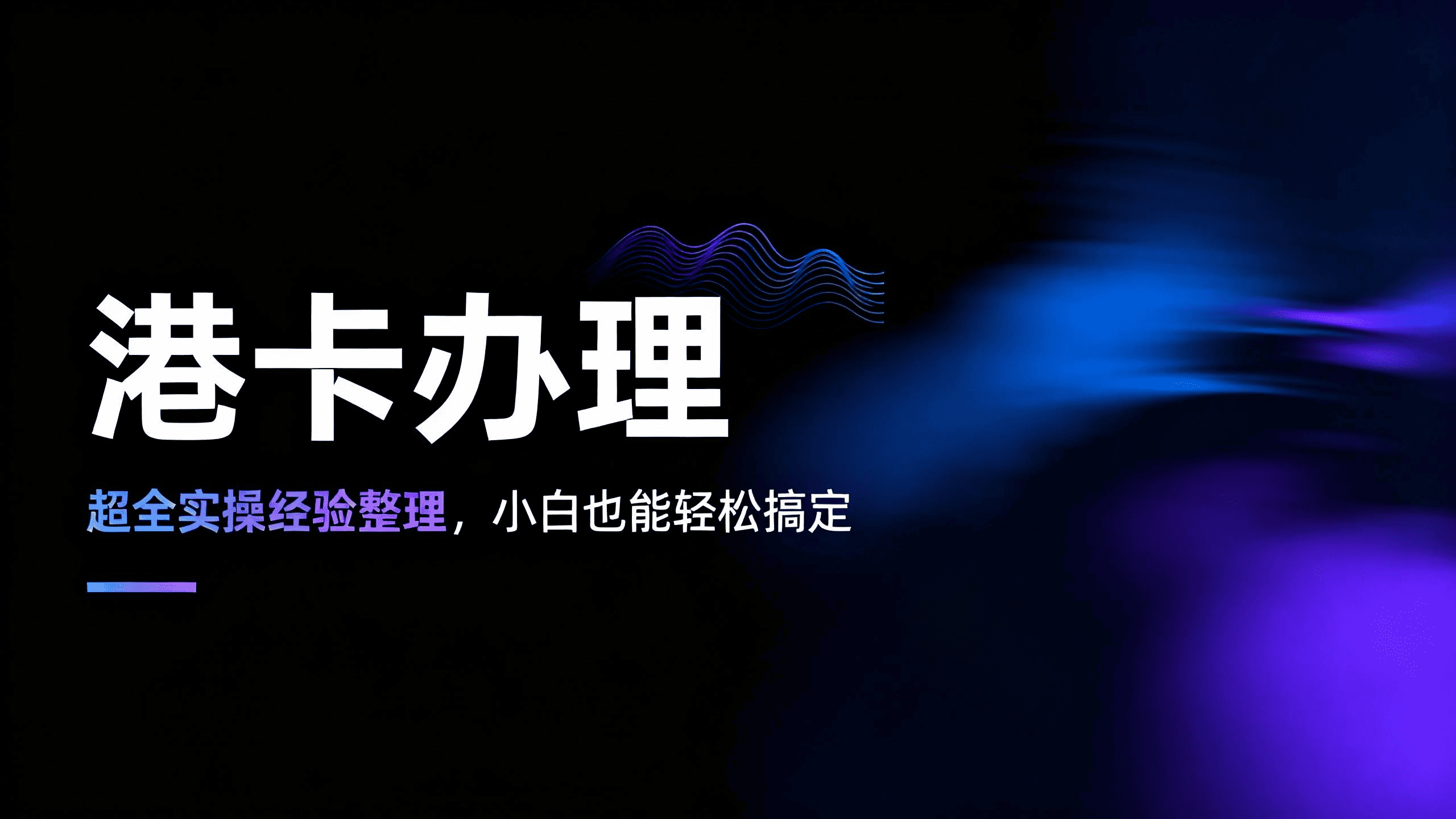
HK Bank Card Practical Experience (by @droidHZ)
Formatted from X/Twitter user @droidHZ's original Chinese post; content preserved as-is.